* sort a column, depending on the type of elements (text, numbers, dates)
* filter the rows of a table by selecting elements from a drop-down or by entering your search terms, like in the screenshot below. You can even enter regular expression to filter more complex patterns. After typing the query, press Enter or click outside the active input box.
* export the entire table as tab-delimited text, HTML code or just the filtered rows
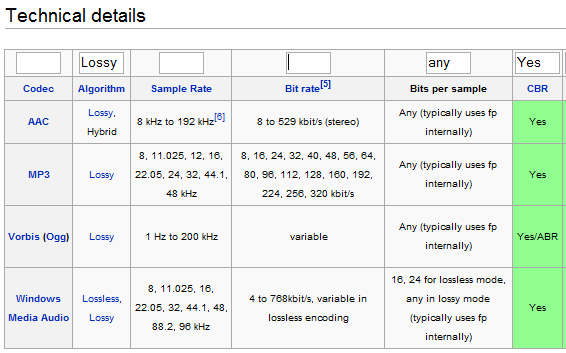
This might be helpful if you want to insert some partial data from a table in a document, a site or in Google Spreadsheets, which only supports filtering using a limited gadget. For Google Spreadsheets, choose the option to copy the rows as tab-delimited text.

Wouldn't this screw up some pages that use tables for styling? (Haven't tried it yet so I don't know). I wish people would start using real CSS and stop using tables to style.
ReplyDeleteIn my limited testing, I noticed it works well and it doesn't ruin any page because you must explicitly enable filtering for each table.
ReplyDeleteGreat tip!
ReplyDeleteI've cursed to those crazy wiki-comparisons a bunch of times, and this really is the perfect way to make it easier to sort them out.
Thanks.
ReplyDeleteThanks a ton!
ReplyDeleteThis worked like a charm!
sounds incredibly useful but cannot be found at AMO :(
ReplyDeleteDoes this addon still exist somewhere?