"Once you've set up Mail Fetcher, Google will check your other accounts on a regular basis, and new mail will appear automatically in Gmail. Gmail checks individual accounts for new messages at different rates, depending on previous mail fetch attempts. At this time you can't customize the frequency of automatic mail fetches," explains Google.
While the most obvious improvement would be to manually set the frequency, Google decided that's inefficient, but added a Gmail Labs feature that lets you manually refresh your accounts. Go to Gmail Labs, enable "Refresh POP accounts" and click "Save Changes". When you want to check for new messages, click on the "Refresh" link at the top of the page. You should see a message informing you that Gmail is "fetching mail".
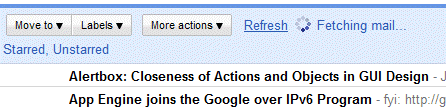
Until now, you had to go to the Settings page, select the Accounts tab and click on "Check mail now" next to each POP3 account. Gmail solved this problem by adding a new feature to the existing "Refresh" link. "The refresh link at the top of your inbox will not only update your inbox with your new Gmail messages, it will also fetch messages from any other accounts which you have set up," mentions Emmanuel Pellereau.
Yahoo Mail has a better mail checking interface: you can refresh individual POP3 accounts with just two clicks and there's a keyboard shortcut for refreshing all accounts. Unfortunately, Yahoo Mail checks your POP mail accounts for new messages only when you request it.
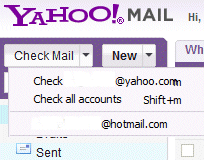
Update: The Labs feature has graduated in August 2012 and it's a standard Gmail feature. Click the refresh button at the top of your inbox.

Great ! That's the feature I was waiting for. Thank you for noticing me ;)
ReplyDeleteThere is a better way to "cheat" the system. If your account has lot's of activity, gmail looks up new mail at 5min intervals (maybe even sooner). So you can just subscribe on a high-traffic mailing list (e.g. try python-list) using the your alternative account and then apply a filter to auto-archive or even delete all these mails. Gmail makes this easy by having a "filter messages like this" button. Certainly, though, a manual refresh button is also welcome :)
ReplyDeletethis is a good feature, I'll try it out then. :-)
ReplyDelete@Themis:
ReplyDeleteThat's an excellent tip.
Sweetness :)
ReplyDeleteYes! Been looking for that in a looong time
ReplyDeleteNice they finally added this. I used to use the pop feature on my gmail account, but stopped using it because this feature didn't exist. I now have all my mail setup so I don't need to use pop and it all goes into gmail. Atleast now If I run into the situation where I need to use pop again, I can.
ReplyDeleteGood feature. Also thanks for the tip themis, very clever.
ReplyDeleteIf you have greasemonkey there is a script that will auto-check your mail every 8 minutes. Far more useful than a silly button imo.
ReplyDeletehttp://userscripts.org/scripts/show/70889
Its really very nice post. thanks for sharing us...
ReplyDeleteNice but if you click refresh again too soon then you get this message...
ReplyDeletePOP3: Checked too recently. Try again later.
What is the timeout for this then?
I assume it's about one minute.
ReplyDeleteThank you, this works great!
ReplyDelete@mirko If you do a full refresh your inbox completely (hold Shift while hitting your browser's refresh button) you can click the POP3 labs refresh button again. You can do it every 10sec or so this way.
ReplyDeleteFTW
ReplyDeleteIf you do a full refresh your inbox completely (hold Shift while hitting your browser's refresh button) you can click the POP3 labs refresh button again. You can do it every 10sec or so this way.
Its very frustating that google has eliminated this option, and its back to " have to go to the Settings page, select the Accounts tab and click on "Check mail now" next to each POP3 account"
ReplyDelete